CrypTool Transcriber & Solver (CTTS)
CTTS is an advanced Java-based transcription and cryptanalysis tool designed for the efficient transcription and cryptanalysis of historical encrypted manuscripts. CTTS was developed by George Lasry and is now maintained by Lasry and the CrypTool team.
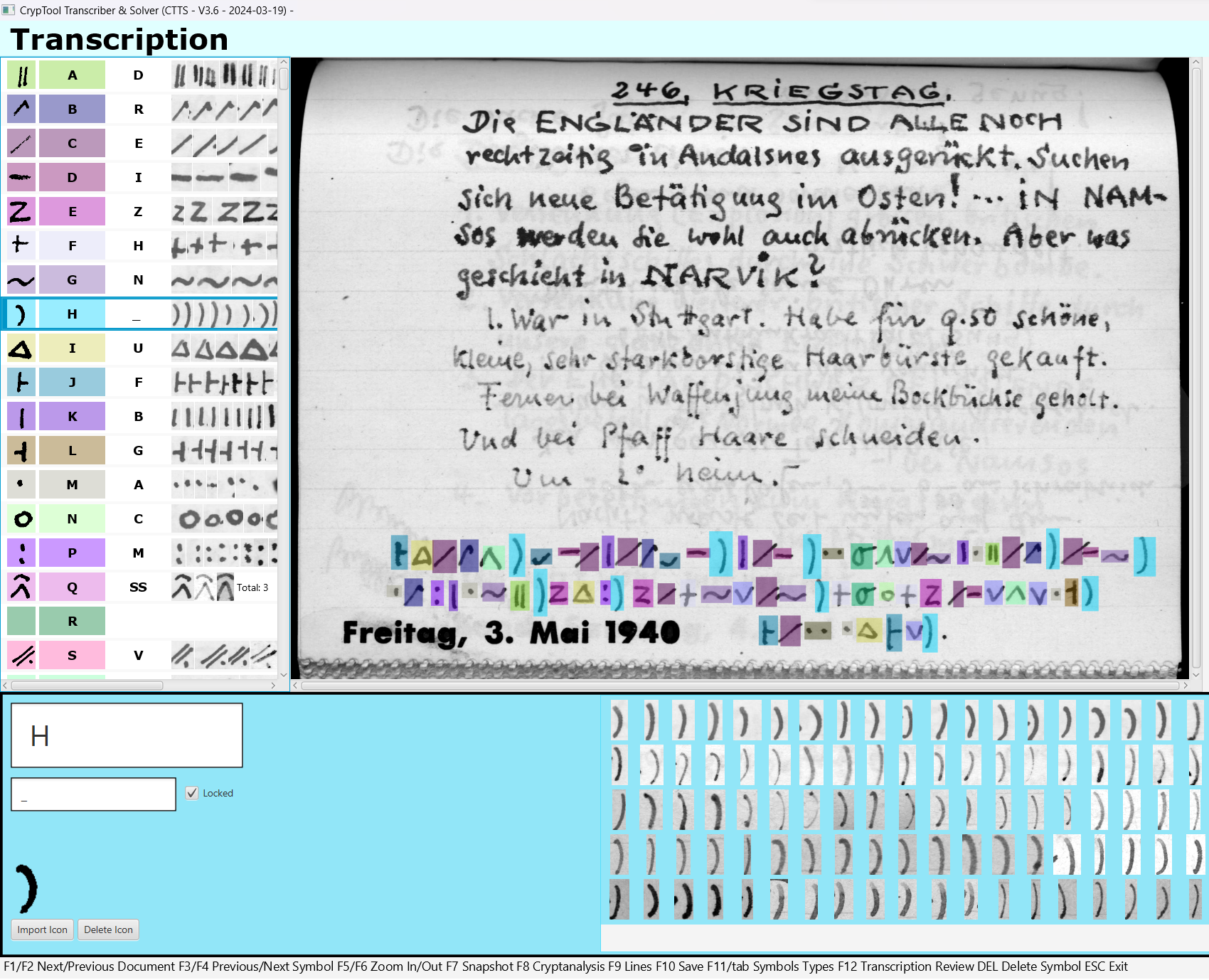
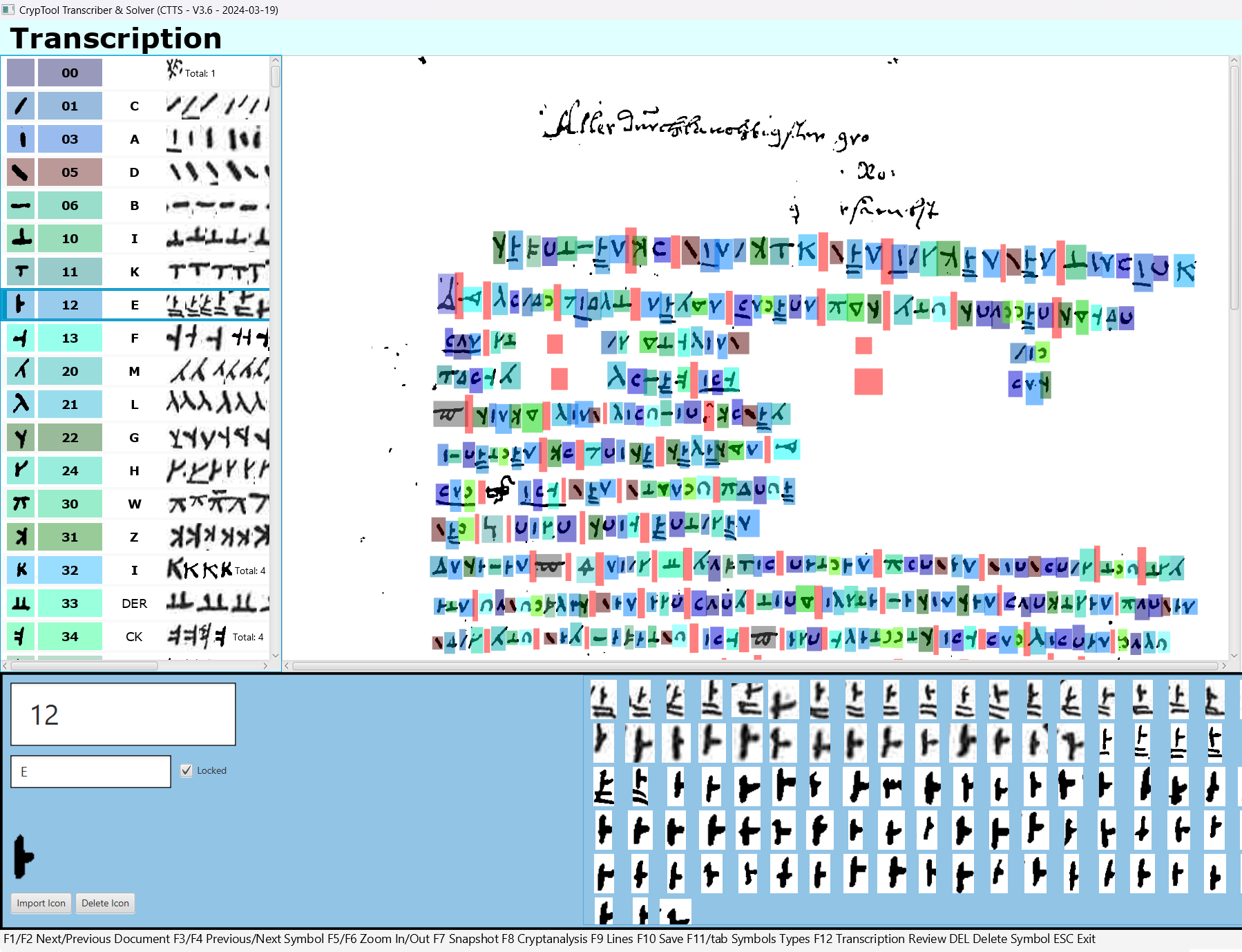
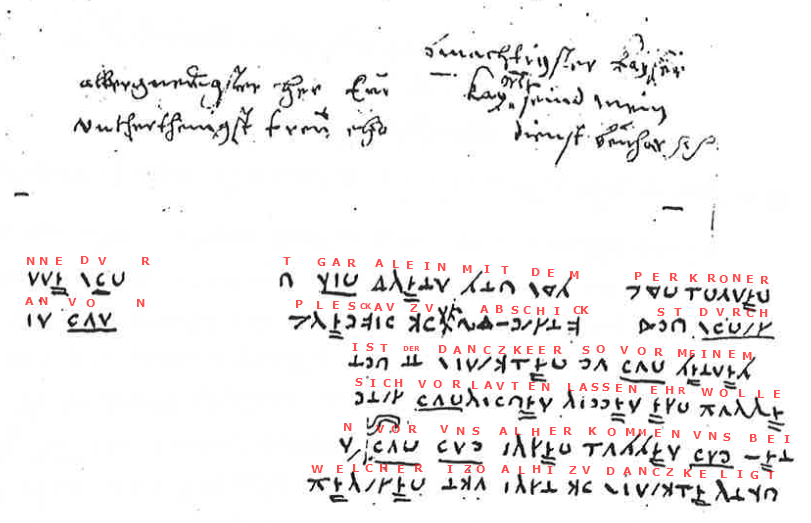
About CTTS
The CrypTool Transcriber & Solver facilitates the manual transcription of historical encrypted texts into a digital (machine- and human-readable) format, paving the way for in-depth cryptanalysis and decipherment. With a user-friendly graphical interface, CTTS supports a wide range of features from symbol segmentation and classification to the cryptanalysis and decryption of complex homophonic ciphers.
Download it
You can find the source code and instructions at https://github.com/CrypToolProject/CTTS
Functionality
- Graphical manual transcription: Effortlessly mark and classify symbols on digital images of historical documents.
- Multiple documents and images: Work on multiple documents and images simultaneously, managing a vast array of symbol types and decryption keys.
- Cryptanalysis: Integrated tools for the initial recovery of cipher keys, enabling the decryption and analysis of encrypted texts.
- Iterative editing: Review and refine transcriptions, cipher keys, and decryptions within a single platform.
Getting Started
- Installation: CTTS requires a Java Runtime Environment (JRE) to run. Ensure at least Java 10 (JRE 18.3) is installed on your system.
- Running CTTS: Download the necessary files and run the application through a simple command-line instruction.
Prepare Your Documents
Before starting with a transcription, ensure your historical documents are digitized and ready for analysis. CTTS supports .bmp, .jpg, or .png file formats.
Transcription and Cryptanalysis
CTTS offers tools for the transcription of ciphertexts. Users can mark symbols, assign them to categories, and easily edit their classifications. The built-in cryptanalysis feature allows for the extraction of keys as well as for the decipherment of the transcribed texts in-place.
Saving and Collaborating
Your work is automatically saved, with the ability to manually trigger saves for transcription results, icon sets, and keys. You can share your findings with collaborators easily.
